

Version: 11.0.35.0 - Generally Available (for production environments)
Release date: 2024-08-01
See the Software Requirements section below for platform support.
If you are upgrading from an earlier version of Wings, you may be effected by the changes to the ASNA Runtime (see ASNA Runtime Changes below).
Be sure to read about the IBM i System Value requirements below.
Ensure neither Visual Studio, its installation, nor any Visual Studio update is running at the time of Wings installation, as it may cause conflicts.
The following notice is for customers using Wings 11.0 to produce Razor pages. It does not apply to customers using Wings 11.0 with .NET Framework’s WebForms.
If you update .NET (aka .NET Core) you need to uninstall/reinstall
Encore 4.0, and Cocoon 11.4, and Wings 11.0 if they are installed. NET
can be updated directly or through a Visual Studio update. We require
this because in order for the SDK to resolve properly and the templates
to be available to all users, we must install certain files to versioned
dotnet directories (currently
C:\Program Files\dotnet\sdk\[version] and
C:\Program Files\dotnet\templates\[version]). When the
repair is performed, we re-install these components to the updated
version directories.
Only one installation of Visual RPG, Windows Deployment, or DataGate WebPak may be installed on a single machine. The Windows Deployment and WebPak components are subsets of what is contained in the AVR installation package.
ASNA Wings is composed of several items, some of them are used exclusively at design time, others at design and run time, there are items installed on the Windows machines and there are others installed on the IBM i.
These are the ASNA components used at design time:
For run time, the ASNA components needed are:
The download packages on this page include the components for WDA, Monarch Collector and WebPak. The downloadable package for DataGate 16.0 for IBM i can be found here.
Wings 10.0 is able to coexist with Wings 9.0 but earlier versions are not supported. Installing Wings 10.0 on a machine with Wings 9.0 will upgrade the runtime components (DG Client, Monarch Controls, AVR Runtime) to the level required by Wings 10.0. Both versions of Wings on the machine will remain usable for development purposes, but any assembly created by either will require Wings 10.0 Deployment or WebPak when put into production.
To avoid potentially serious errors, be certain to update to the latest version of the older family before installing the newer family.
Wings supports silent installations. See the Installation section of the Readme file for more detail.
{% include ‘dot-net-runtime-changes.md’%}
ASNA Wings requires license keys on the Windows and IBM i machines.
On the developer Windows machine apply these license keys (Using the Registration Assistant):
On the IBM i apply these license keys:
This version of Wings has the following limitations:
Display files imported with the Wings Design Aid run in batch mode on the IBM i and require no specific SYSVAL settings. However, virtually all Wings installations will need to use the ASNA Terminal Emulator. Using the Emulator with Wings requires these IBM i SYSVAL settings:
- QMLTTHDACN: 1 or 2
- QRMTSIGN: *VERIFY
The IBM i Open Access Handler limits language support ILE RPG (RPGIV) only. All other languages are excluded at this time, including CL.
An Open-Access file cannot be a program-described WORKSTN file.
For more details, please see Chapter 6 in the document link below:
There are several display file features that are handled differently in Wings than on the IBM i with respect to the layout of certain fields in record formats, this differences cause the Format Level Identifiers used in Level Checks to be different for files exported by Wings and those created directly from pure DDS. The normal development cycle for Wings ensures that these differences do not cause any problems. This cycle follows these steps:
Some of the DDS features that cause Wings to generate different Format Level Identifiers are:
See the ASNA Version Policy for full requirements
You can only install one version of an ASNA Windows product on a single PC. For example, you can’t install ASNA Visual RPG for .NET 17.x on a PC on which ASNA Visual RPG for .NET 16.x is installed.
We strongly recommend you apply all pending Windows updates before installing any of our Windows products.
Don’t install any ASNA Windows products while Visual Studio is running.
For our products that snap into Visual Studio (ie, Visual RPG for .NET Framework, Wings, Mobile RPG, etc.) be sure to install Visual Studio first.
Visual Studio 2022 17.4 or higher Professional or Enterprise edition is required with the Papa family.
Visual Studio 2022 treats local (offline) as an optional component. As such installing it requires some additional steps:
When installing Visual Studio 2019:
To verify the Help Viewer is installed, look at the top of the Help Menu in Visual Studio. The following three options should be visible at the top of the menu:
Starting with the version 15.0 of the ASNA family of .NET products two changes were introduced to some ASNA DLLs. If you are upgrading to 15.x or higher from a previous release ASNA family release the following may apply to you.
The first change is that ASNA.VisualRPG.Runtime.DLL expands into three new DLLS: * ASNA.Runtime.DLL * ASNA.Runtime.Support.DLL * ASNA.Runtime.Monarch.DLL
This increased granularity was made to better match library improvements and DLL changes to the various ASNA products that use them. The details of this three-way split are shown below in Figure 1.
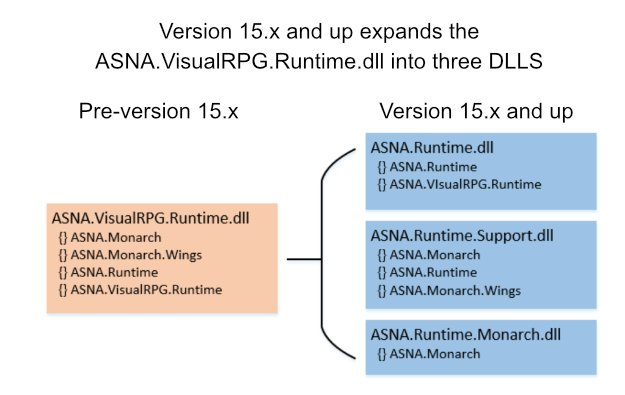
In Figure 1 above the namespaces each DLL provides are shown prefixed with {}. They are:
You can see that although ASNA.VisualRPG.Runtime.dll has been split into three DLLs the same namespaces are provided in the new DLLs. The version 15.x DLLs also provided a few new additional namespaces beyond what’s shown in Figure 1.
To maintain backwards compatibility of version 15.0 with previous versions we ship an
ASNA.VisualRPG.Runtime.dlllibrary which forwards requests for any of the four original namespaces that where in that DLL to the corresponding new DLL. We will stop shipping theASNA.VisualRPG.Runtime.dllwith the next major version of ASNA .NET products. This forwarding version of this DLL will be available as a separate download.
The second change is that ASNA.VisualRPG.Common.Sgml.dll
has been deprecated and its code has been moved to
ASNA.Runtime.dll. This change mostly affects customers
using Mobile RPG and Wings.
There are no coding changes you need to make in your projects because of these changes. The only changes you need to make is adding and/or deleting references. For new 15.x projects the correct project references will already exist.
ASNA.VisualRPG.Common.Sgml.dllIn addition to removing that reference:
ASNA.VisualRPG.Runtime.dllASNA.Runtime.dllASNA.VisualRPG.Runtime.dllASNA.Runtime.dllASNA.Runtime.JobSupport.dllASNA.VisualRPG.Runtime.dllASNA.Runtime.dllASNA.Runtime.JobSupport.dllASNA.Runtime.Monarch.dllThe ASNA.Runtime.* DLLS are located at:
C:\Program Files (x86)\Common Files\ASNA Shared\Client\xxwhere xx is the ASNA Visual RPG version number.
For more details on the runtime changes click here.
The DataGate client software contained in this release significantly changes the way Secure Sockets Layer (SSL) connections are configured. DataGate SSL support was introduced in Version 15 as an option for secure network communications between DataGate clients and servers.
In prior releases, DataGate client connection configurations, by default, specified an SSL-enabled connection. This allowed many users to enhance the security of their applications by simply installing the new, SSL supporting DataGate release. Unfortunately, other customers experienced connection and security issues due to shifting standards and evolving platform infrastructure supporting SSL, as offered by Windows and IBM i.
In this release, DataGate client users must now “opt-in” when configuring new connections secured with SSL. When a new connection configuration is created, the default setting is to specify a non-SSL, or “clear-text” connection to the server.
DataGate connections are typically configured as “database names”. A database name is a collection of properties defining all the information needed to connect to a DataGate server from the client computer. Existing database names are not affected by this change, but new database names are affected:
Database names created by prior releases retain the same SSL configuration as they had when created or modified.
The default configuration of new database names will specify non-SSL connections.
Online documentation linked below fully details the process of creating an SSL-enabled database name configuration using DataGate Studio. The process is very similar for users of DataGate Monitor.
Read more about DataGate’s SSL support
DataGate offers many options for enhancing the security of its client/server connection with SSL. For full details of options available for both the client and server, please consult the online documentation.
Connection configurations are represented in DataGate as instances of the SourceProfile class in the DataGate .NET API. While most users and applications will configure connections via database names, some programs use the DataGate API directly.
Users of the SourceProfile class are advised that the changes in this release may represent a breaking change to the behavior of your programs. The default value of the SourceProfile.SslOptions property is now SslOptions.None; in previous releases the default value was SslOptions.Request. If your program does not explicitly set this property, connections made with the SourceProfile instances you create will be clear-text, rather than SSL-enabled.
If you directly create and use SourceProfile instances in your programs, ASNA highly recommends modifying them to explicitly set SourceProfile.SslOptions before deploying this DataGate release.
Database names created by DataGate releases prior to Version 15 do not contain SSL-related configuration information. When these database names are read by Version 15 software, the configuration is migrated to include SSL configuration options. Prior to this release, those migrations would enable SSL connections, unless otherwise explicitly changed by the user. Henceforth, automatic database name migrations will disable SSL in the connections they represent.
Users who deploy applications using the database names contained in configuration files created with prior, non-SSL supported DataGate releases are advised that changes in this release may represent a breaking change in this deployment strategy, for reasons outlined in the previous paragraph.
Please see this asna.com article for ASNA’s browser and mobile client support.
If this software is downloaded via Edge you may receive a message stating that this file “is not commonly downloaded” when attempting to install it. In this event click the View Downloads button, select the ASNA product to install from that list, and confirm that you’d like to install it.
Similarly, attempting to install the software directly through
Microsoft Windows may cause a “Windows protected your PC” message to
appear. In this event click the small More Info prompt on
the left, and click Run Anyway on the following window.